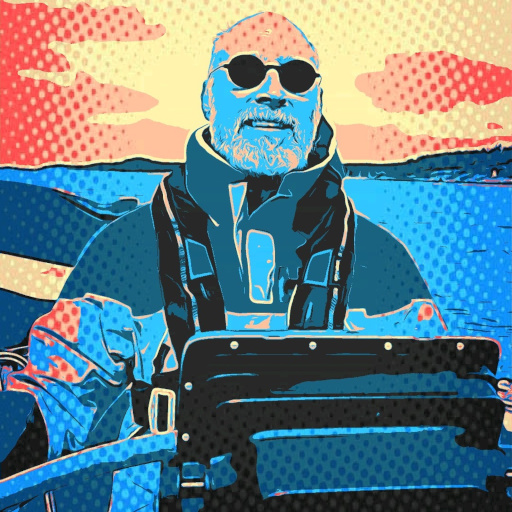I’ve been suggested to use a tiling window manager like Sway since it allows for controlling windows with hotkeys, but I’m having trouble getting started. I installed it in Fedora and tried logging back in with SwayFX (since it has features like blurring) but after I’m just shown a wallpaper with a top bar, the top left shows a 1 and the top right shows the time. I don’t know what to do there. I tried looking up guides but didn’t find anything, can you link me some if you know of any?
As already suggested, take a look at i3 Window Manager’s docs: https://i3wm.org/docs/userguide.html because Sway (works on Wayland) is a port of i3 (works on X11).
This is the way. It may have a steep learning curve but the i3 docs cover everything you may need. There will be some different counterparts on Wayland though.
To open an app launcher press Win+D, then type the name of a program you want to launch and press enter. Boom, you’re using Sway. Here are the default key bindings: https://wiki.garudalinux.org/en/sway-cheatsheet
The sway man pages are really helpful. I prefer waybar and bemenu to round out my core environment tools.
I think this wiki cheetsheet will explain some of the defaults. Pretty much everything is controlled with a keybind using the meta/super (windows) key.
Mod + dshould open the launcher, I only used dmenu but yours might be something else. The launcher will let you launch applications by name. If you just want a terminal,Mod + Enterwill open one.You will want to look at your config. It should live in
~/.config/sway/config. If it’s not there thenmkdir ~/.config/sway/ && cp /etc/sway/config ~/.config/sway/. That should list the keybinds you have set. You can look up the options in the man page for sway.Once you can do some basic window control, you might want to customise the status bar. The config should tell you what bar is being used, but there are a huge array of statusbars to choose from - I used i3status-rust but try searching for i3/sway statusbars to see what’s out there.
Check out any results for i3 wm use, they’re quite interchangeable.
Second advice is to check config examples and change or identify your meta key (I think default is ctrl, but I like alt).
Within the config file you can see many key combos for using Sway, but if you find new terminal, launcher, and workspace navigation (that’s your 1) you should be off to the races.
I think the above would be shift-meta-return, meta-D, and shift-meta-1,2 (to move a window to a workspace) and meta-1,2,3 (to go to a workspace). But I’m just on my phone and my memory gets mixed up because I have more memory from scrotwm/spectrwm and I might be mixing things up.
For a more user friendly tiling desktop environment, you should have a look at COSMIC. It is still im alpha, but I use it as a daily driver…
It looks really good but I wonder if it is as efficient as niri or paperwm https://blog.system76.com/post/cosmic-de-tiling-redesign-and-libcosmic-rebasing
Check out cosmic