

I followed a random guide I found on the internet for amd.
In amd case you can do it from their driver by going to performance tab and choosing tuning.
There you will find gpu setting, set them to manual and from there you can start changing fan speed and voltage. Voltage you change by 50mv first time and if stable by 25. When you come to a point where your game/program crashes you use the value from before that didn’t crash the game and that’s it.
As for nvidia I don’t know because I don’t own one and don’t have the money to own one ( they are 1k euro on average here for 4070 and 2.5k for 4090 on average ) only thing I know is that you will need msi afterburner.

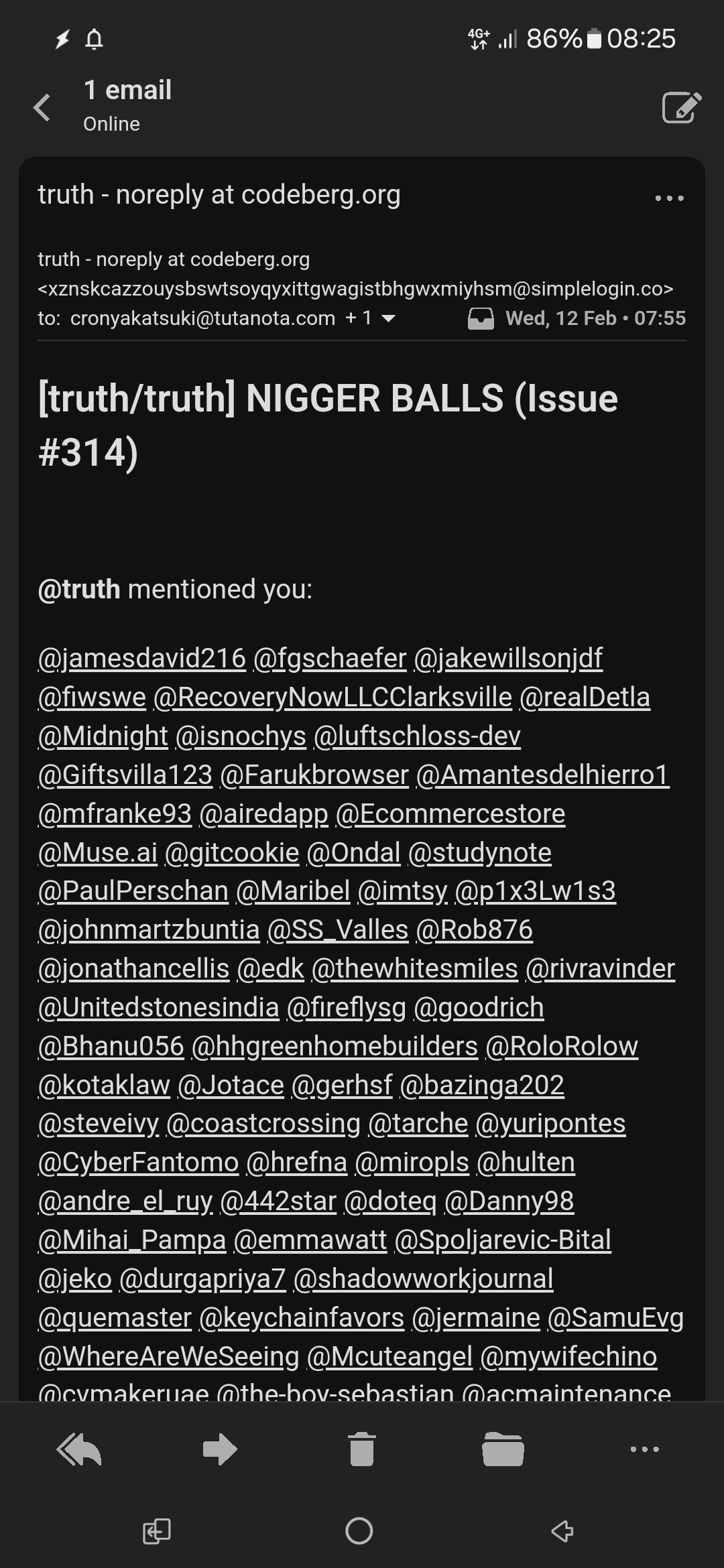
Yes, agree that they are situational. In case if my laptop I’m unervolting mycou because if I won’t it will just crash when used at max speed.
Edit: in case of my brother pc, the temps were just horenderous for the perforformance he was getting. Plus the fans were barelly on even at 85C. Undervolting and making the fan curve more agresive allowed him the get much better temps at same fan speed, and lets him play some games he wasn’t able to before cause of themps. And the fans even at 100% are quieter than my laptops at 50% so he doesn’t mind them at all.